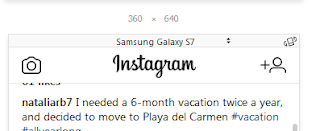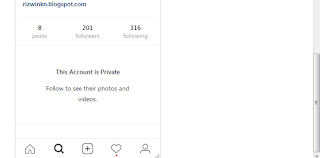Good day all. Are you ever think about the opportunity of sharing photos through PC from your Instagram account. i am hoping sure. On this weblog i can proportion those steps that you do to proportion a put up via your laptop from your Instagram account.
We all can share you valuable clicks using most of the browsers but i prefer for Mozilla.
Step 1: Open your Mozilla Firefox.
Step 2: Open Instagram and Sign in.
Step 3: Click on the right button and click on Inspect.
Step 4: Click on Mobile view on the left corner else click CTRL + SHIFT + M
Step 5: Click on suitable device from the options.
After Scrolling down you can see where you will find a camera button at the bottom of the display, which helps you to upload a photo from your computing device.
So When you are posting in your Insta vai PC.
Comment below if it is helpful.