Good day all. Are you ever think about the opportunity of sharing photos through PC from your Instagram account. i am hoping sure. On this weblog i can proportion those steps that you do to proportion a put up via your laptop from your Instagram account.
We all can share you valuable clicks using most of the browsers but i prefer for Mozilla.
Step 1: Open your Mozilla Firefox.
Step 2: Open Instagram and Sign in.
Step 3: Click on the right button and click on Inspect.
Step 4: Click on Mobile view on the left corner else click CTRL + SHIFT + M
Step 5: Click on suitable device from the options.
After Scrolling down you can see where you will find a camera button at the bottom of the display, which helps you to upload a photo from your computing device.
So When you are posting in your Insta vai PC.
Comment below if it is helpful.




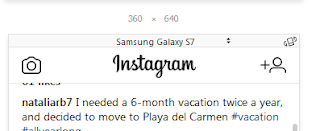
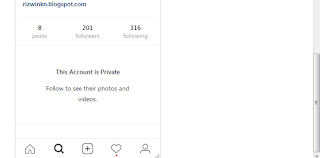





Thanks for this!
ReplyDeleteBelieve it or not, I've never used Instagram until recently
Social Media Services
Now you may use Mr. Jon Sigurdsson.
DeleteNice post Rizwan, any one who reads your post will be capable enough to use Instagram properly ....
ReplyDeleteSEO Expert
Local SEO Services Florida | Grow your traffic, rank high in searches & convert more sales with best SEO services in Florida. Call us our toll-free number 1-800-695-6708 for SEO Services Florida
ReplyDeleteThank you so much for sharing. Keep updating your blog. It will very useful to the many users Website Designing in Bangalore | Web Designers in Bangalore | Website Designing Company in Bangalore
ReplyDeletedoesn't work for me
ReplyDelete