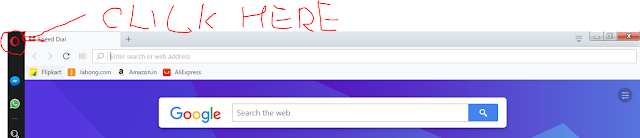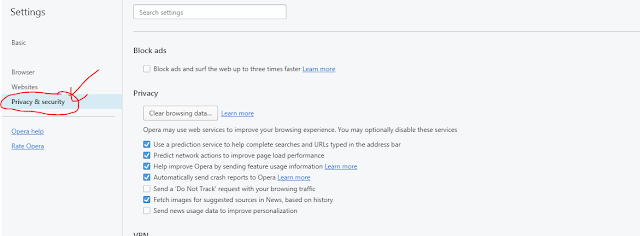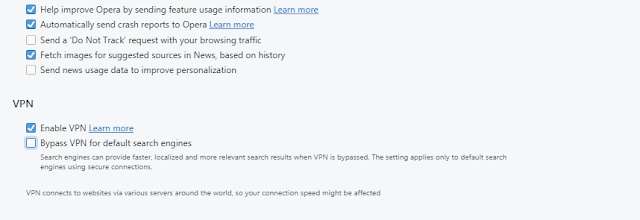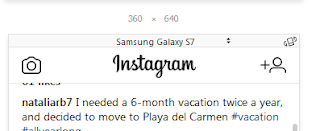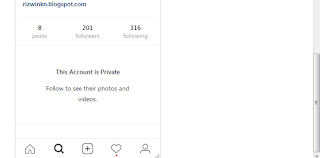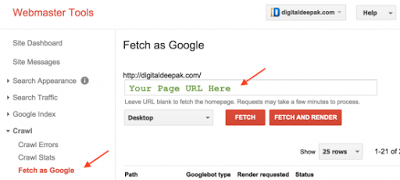Tips for On page Optimizations..
On page optimization is one of the SEO optimization technique in SEO which improve the quality and ranking of the websites. The important factors that affect On page optimizations are
- Title
- Keyword
- Proper URL
- Meta description
- H1 H2 tags
- Fast loading page
- External links
- Mobile friendly pages and
- Social media connections
Title plays an important role in an On page optimization that the user should able to understand the content from a simple small title.
Keyword provide the user to search or find results with easy. It also phrases in the web content that make it possible for people to find your site through search engines.
proper URL URLs are considered as the effective building block of search hierarchy,and hence it should be good and effective since the URLs are often the first thing Google and customers will see.
Meta descriptions is the 150-160 character snippet to avoid which is used to summarize a web page content, it is an important factor in Onpage optimizations. The meta description should be unique and it can appear in the same website but not in others. Characters should have a meta description of 1024.
H1 H2 tags
The h1 tag should contain your main or focusing keywords, ones that closely relate to the page title and are relevant to your content. The h2 tag is a subheading and should contain similar keywords to your h1 tag. While choosing h1 and h2 tags the heading should similar enough.
Fast loading pages provide user to use the web pages with ease, And hence the pages should simple enough to load the pages more fast with less time.
External links are hyperlink were the source domains have connections with other domains With good content and a good selection of external links make visitors may even bookmark your site and use it as a jumping off point.
Mobile friendly pages are those pages that provide the user to see the pages without tapping over the screen, and the user is able to scroll the pages horizontally rather than vertically.
Social media connections with web page enable you to share your content to a wider audience, boosting exposure for your pages which then impacts your search rank by increasing the activity and back links to your pages.
Image optimization
As the name indicates image optimization means bringing the correct picture in the correct spot. Image can be added to Webpage using the proper HTML tags. An image in the web page provide the reader or user to get more clarity about the topic and also help to spend more time on WebPage.
The ALT tag allows us to specify alternative text for the images.In blogger ALT name can be provided directly through image properties or can be given directly through HTML tags.The contents of the ALT attribute should be able to provide the information about the picture.If we are using a link in place of image then it can be provide as anchor tag also.
Anchor tags
Anchor tags can be provided through HTML tags or can be provided directly by selecting the link and giving appropriate link over it. Suitable anchor tags provide the user to convey the links more effectively. It also helps the google to identify the page that we are linking and also help to increase the relevance of page.
Eg:<a href=”https:rizwinkn.blogspot.com”></a>
Will provide a hyperlink to rizwinkn.blogspot.com
Authorship optimization
Authorship optimization is the way for the web page or article to connect with google profile to their published content to create ownership.Authorship provide authority and validity to the content readers, Authorship is only for article and not for websites.
Also visit my related blog History and evolution of SEO